🆕 New Feature: Group Variations by Thumbnail or Title! 🎉
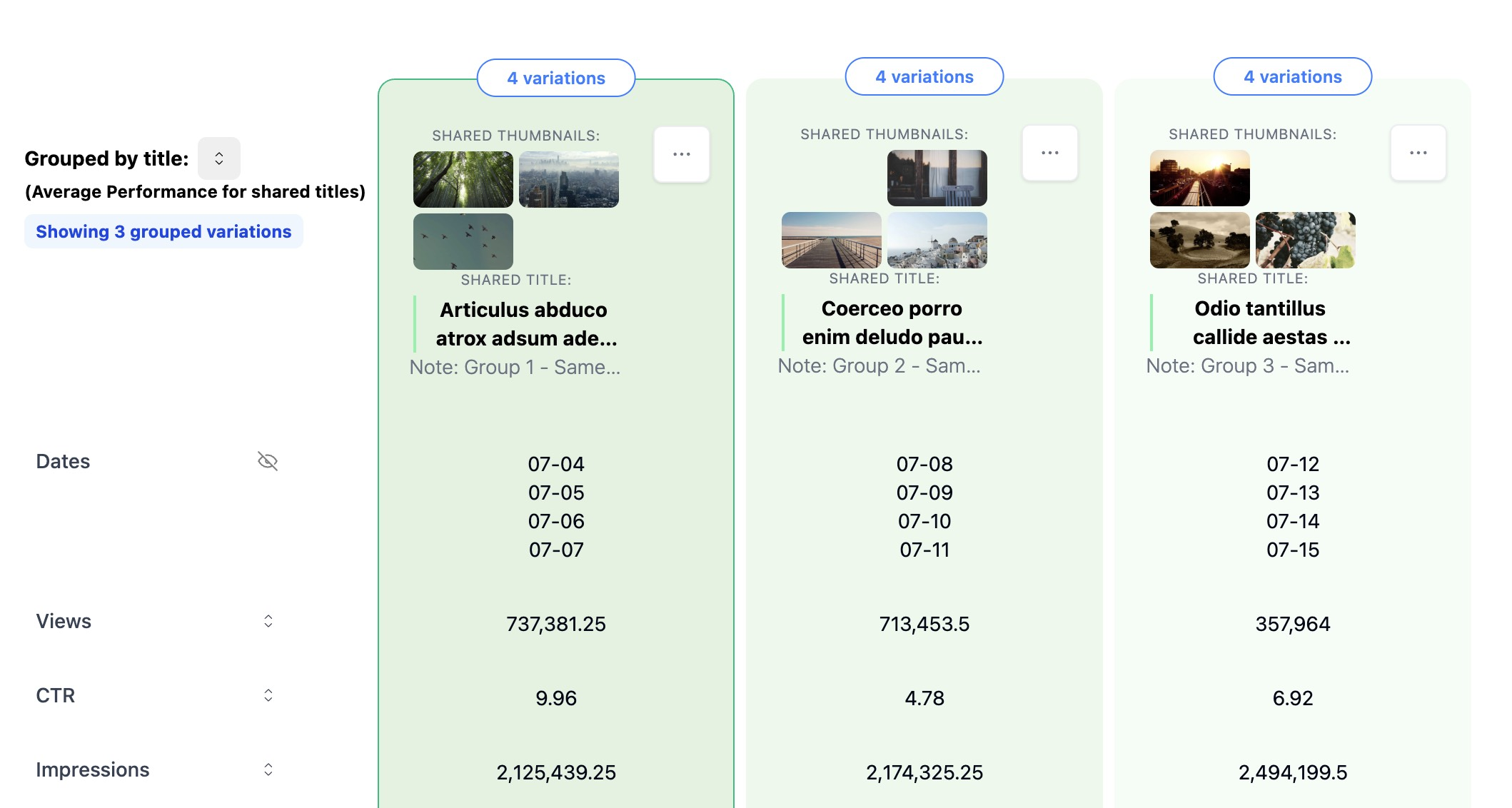
Hello creators!
We’re excited to introduce a new feature that makes analyzing your test results even easier. You can now group variations by thumbnail or title when viewing "thumbnail/title" tests!
How It Works:
- On the test page, click the "Edit Data Display" button.
- Select either Group by Title or Group by Thumbnail.
- The system will automatically calculate the average of all numeric metrics (CTR, views, impressions, etc.) across the variations in each group.
Why You'll Love It:
- Streamlined Insights: Focus on the bigger picture by analyzing grouped performance metrics.
- Better Comparisons: Quickly see which thumbnails or titles are driving the best results.
- Time-Saving: No need to manually calculate averages—our system does it for you!
Head to your test page today, try grouping your variations, and make your analysis faster and more effective!
Happy testing!
— The ThumbnailTest Team
38