🚀 Update: YouTube Shorts Data Now Available! 🎉
New
Hello creators!
We're excited to roll out a cool new feature to supercharge your video management. Now, when you create a new test, you can effortlessly pull in YouTube Shorts data!
How It Works:
- First, make sure you have the extension installed.
- On the Create New Test page, click the "Get new videos" or "Update All Video Data" buttons.
- Check the box to include Shorts data.
- Our system will open YouTube Studio to pull all of your Shorts data and automatically mark those videos as YouTube Shorts, making shorts filtering simple. 🎯
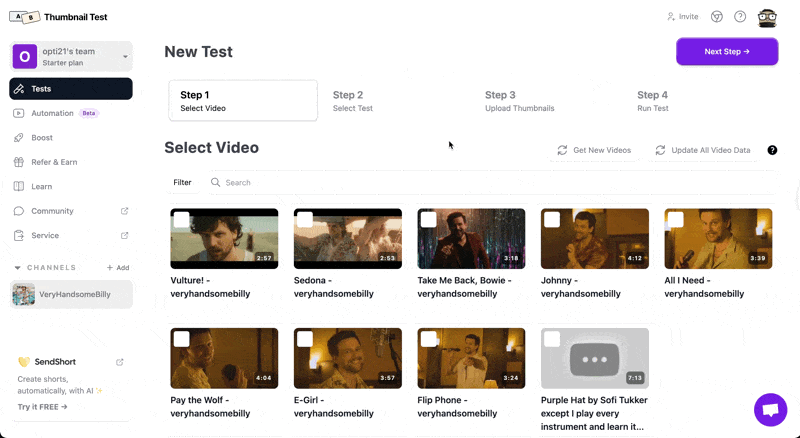
Why You'll Love It:
- Quick Shorts Filtering: Easily separate Shorts from your regular uploads—say goodbye to endless scrolling!
- Time-Saving: With YouTube Shorts sometimes exceeding a minute, filtering by duration isn’t enough. This flag streamlines your process.
- Streamlined Workflow: Manage your content efficiently so you can spend more time creating and less time hunting.
Experience a more organized video management process and let your creativity shine without the clutter. Dive in, experiment, and share your feedback—you're helping us shape the future of video management! 🌟
Happy testing and keep creating!